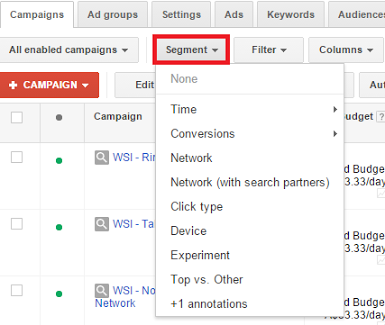|
If you’ve been involved with AdWords for at least a little while then there is a good chance that you’ve heard all the positive hype about mobile marketing. It’s less likely but you might also have heard negative feedback about the Search Partners network here and there. The truth is that I’ve personally had both great and terrible experiences with both of these areas across different accounts and you might be experiencing the same thing without even knowing it.
It’s very easy to get so tied up with other types of optimization that segmentation analysis can be forgotten at times which is a shame as it can help towards cutting costs dramatically or boosting total conversions even further within a campaign. The good news is that it really doesn’t take much time to review and can be accessed with ease. Simply navigate to a level of your account you wish to review (campaign, ad group or ads for example) and then click the Segment drop down button located below the Settings tab. You will be given a list of options to select from with the two mentioned being Network (with search partners) and *Device to review the difference between mobile and desktop traffic for example. If you have never done this for an account before I’d recommend setting your date range to All time and check the Search Partners performance at a campaign level, you might be pleasantly surprised or absolutely horrified with the results but at least you’ll be able to take action and save money moving forwards if your reaction was the latter. It really is worth performing these different segmentation checks now and then to review areas of the account which you might not consider usually. Comments are closed.
|
Archives
December 2017
Categories
All
|